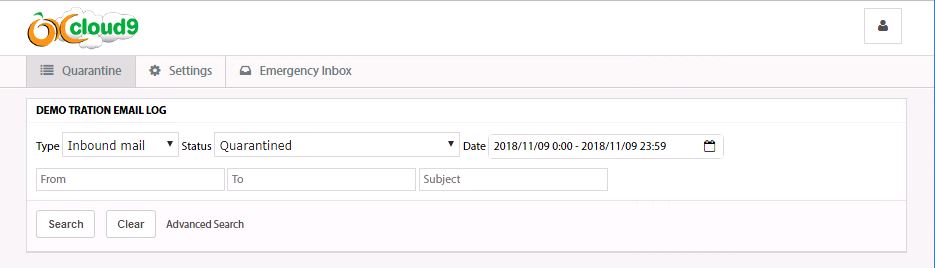Searching Quarantined Emails
How Can We Help?
When you are looking for an email that has been sent, but didn’t make it to your inbox yet. There is a good chance that the email was quarantined. When you log into your Cloud Email Protection Portal it will take you to the search window first. The default settings will show you quarantined emails from that day once you hit the search button.
Logs can be search within 30 days.
Not all emails that have been quarantined can be released. Some may require admin approval, or it may have been too long since the email was revived.
When a quarantined email requires admin approval please contact support at 949-699-6619 or by email at support@occloud9.com. We will review the email before releasing it and advise you on whether it should be released or not. Quarantined emails requiring Admin approval are considered to be at the largest risk or of malicious intent.